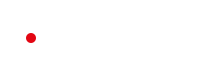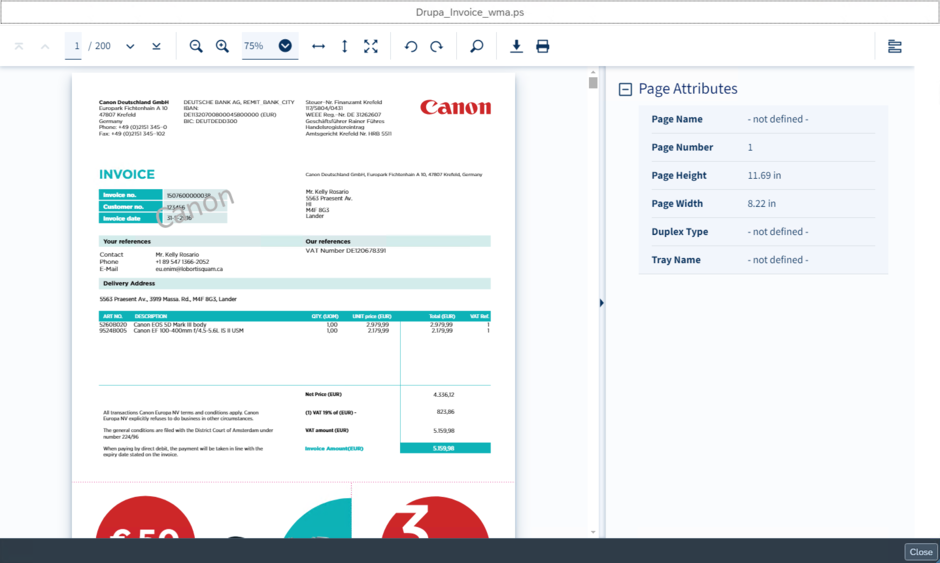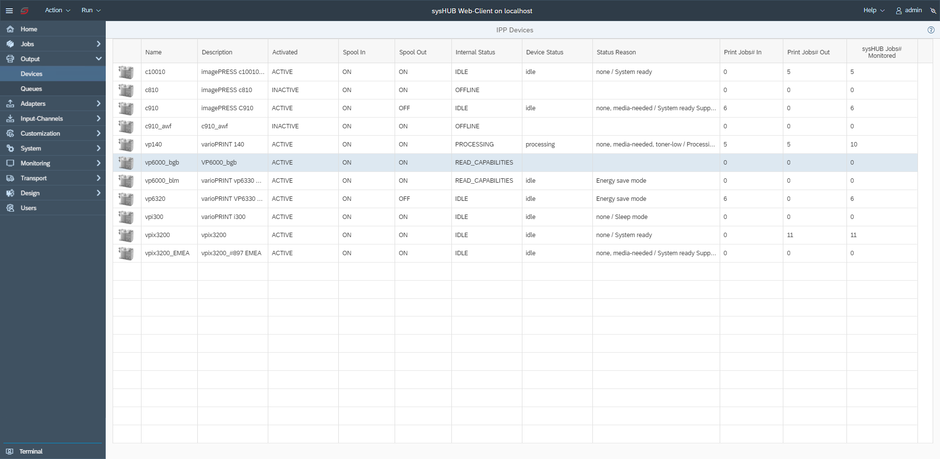Print integration with uniFLOW sysHUB
uniFLOW sysHUB provides an intelligent spool management system that enables the easy control and management of an entire document output process. Besides print job submission through workflow execution, sysHUB provides print job management, queueing, monitoring, and a detailed device overview and device operation capabilities.
Central print queue management
The dedicated user interface is the core of central print queue management. It combines the device and job overview to keep track of all print jobs and devices while adding new print job management functionalities, all from a single point of control. This combined UI provides operators with a simplified and centralized print queue and job management, resulting in a greatly enhanced productivity.
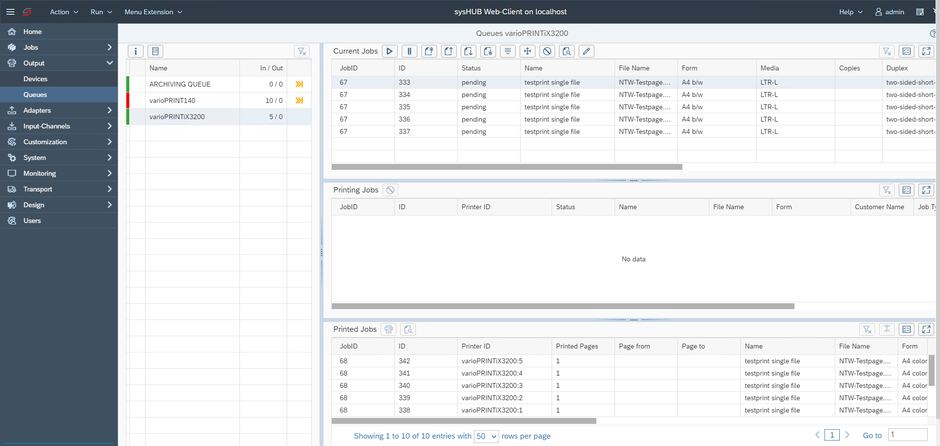
Dedicated print job management
The operator interface provides an overview of all print job stages - incoming, currently printing, and printed jobs. There is a different print job management option for each stage and excellent control, monitoring, and intervention capabilities. In addition, administrators can customize the columns, e.g., to show different or additional job details.
Job management capabilities at a glance:
- Rank job to top (Current jobs)
- Rank job to bottom (Current jobs)
- Rank job up (Current jobs)
- Rank job down (Current jobs)
- Direct print (Current jobs)
- Move job (Current jobs)
- Cancel job (Current/Printing jobs)
- Print file preview (Current/Printed jobs)
- Job ticket view including customization options (Current jobs)
- Job reprint (Printed jobs)
Integrated device management
Devices can also be managed within the central queue management for more streamlined print management, e.g., operators can stop and start the spool in and out functionality besides the complete stoppage on a device, all with a single “click”. Having job and device management capabilities in one place significantly reduces the monitoring effort and simplify handling of print jobs and devices
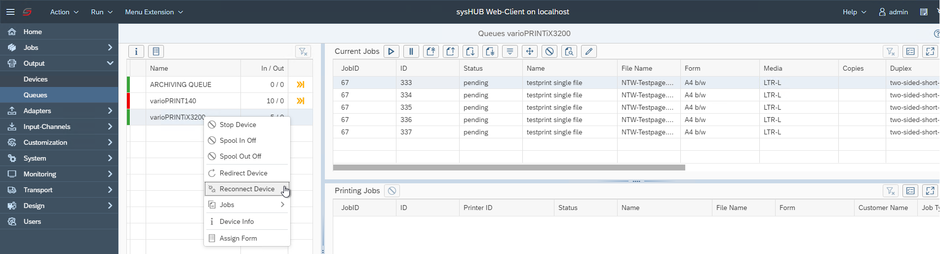
Convincing feature set
uniFLOW sysHUB not only persuades with its superb printing capabilities: Dedicated settings for job queueing, monitoring, and security properties can be set per device. To ensure that the documents are printed in the correct format, on the right printer at the right time, while providing a dedicated operator UI, sysHUB offers the following feature-set:
- Support for IPP, LPR, and RAW socket to offer a wide range of printing protocols.
- Spool-out automation prevents jobs are being sent to offline devices. If a device goes unexpectedly offline, sysHUB automatically stops job submission to that device.
- Job and device redirection allows operators to redirect failed or offline devices to any available device connected to sysHUB.
- Immediate device availability without production downtime as soon as a new device is added.
- Print job persistence ensures that print jobs stay in the print queue in case of an unexpected device failure.
- The system failover mechanism ensures that print jobs and tickets are transferred (automatically or manually) to another sysHUB server in the GRID system.
- The powerful PDL conversion process guarantees that print data is always delivered in the correct format, enabling a variety of Page Description Languages (PDLs) to be converted in either direction e.g., from PostScript to PCL/XL. It also supports the conversion of various PDF standards to ensure that archiving and prepress digital data exchange requirements are met.
Supported PDF standards: PDF/A-1b, PDF/A-2b, PDF/A-2u, PDF/A-3b PDF/X-1a, PDF/X-4, PDF/UA
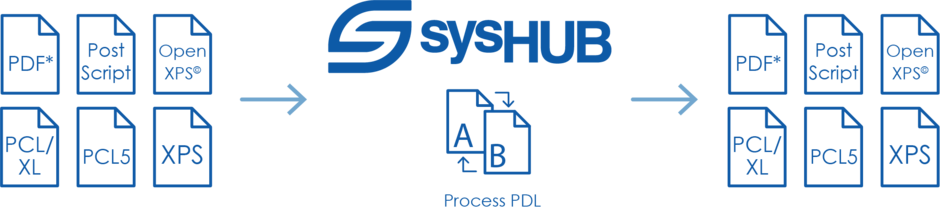
Virtual input queues support distributed printing by collecting print files for later distribution to a printing device. The sysHUB operator can move jobs in virtual queues to a printing device manually via drag and drop or jobs are moved automatically by an integrated customized job management option.
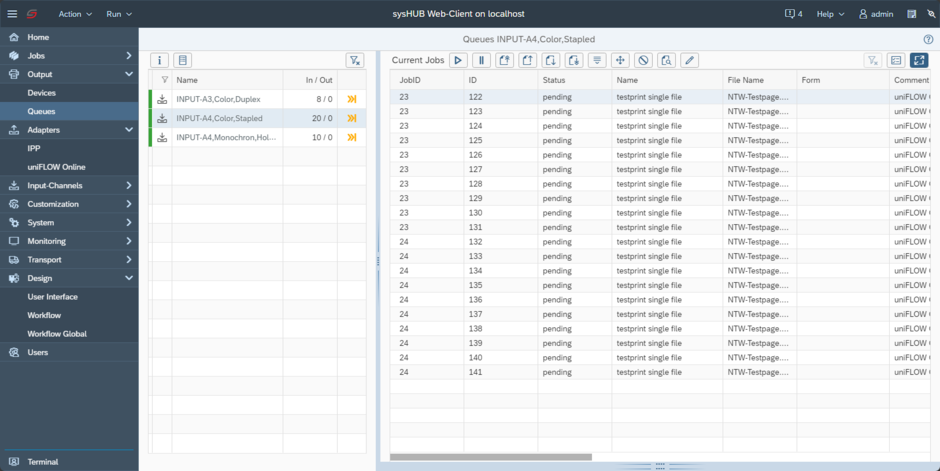
Device groups are designed for efficient load balancing of large print jobs. Operators no longer need to monitor device workloads or to manually drag and drop jobs to ensure all devices are busy. The workload within a device group is split based on a round-robin approach so that less busy devices receive jobs first.
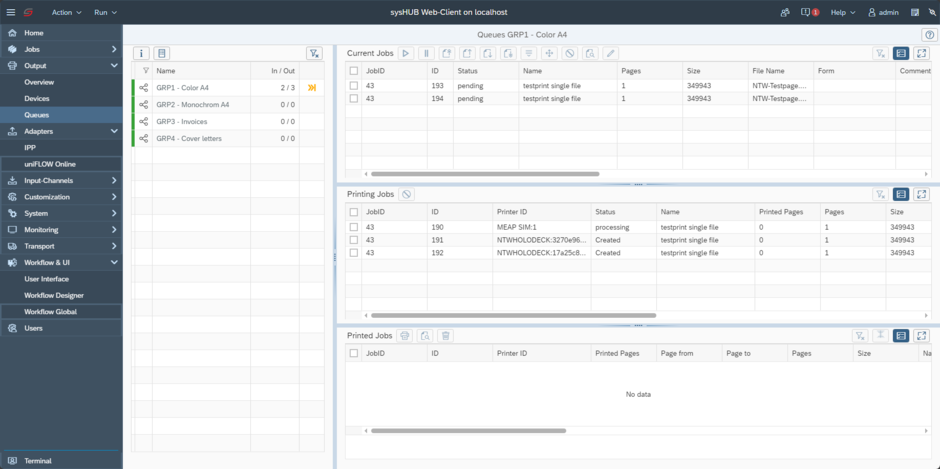
The modular structure of uniFLOW sysHUB allows it to adapt the software to the individual requirements of companies.
Nino Baumann, uniFLOW sysHUB Development Team
Native viewing of print data streams and data formats
Viewing data streams is crucial for modern data processing. It provides real-time insights, enabling businesses to monitor and succeed in day-to-day operations. uniFLOW sysHUB offers native viewing capabilities of various print data streams and data formats.
Viewing of print data streams
sysHUB operators can benefit from integrated native PDL viewing, regardless of which job overview the sysHUB user is in. There is always the option to view incoming print data streams and to download a PDF preview. The following print data streams are supported:
- PCL5, PCLXL, PostScript, PDF, AFP
Viewing of data formats
In addition to viewing traditional print data streams such as PCL or PostScript, sysHUB also enables certain text-based data formats, such as XML, JSON, or txt (SIF), to be viewed as part of the standard functionality.
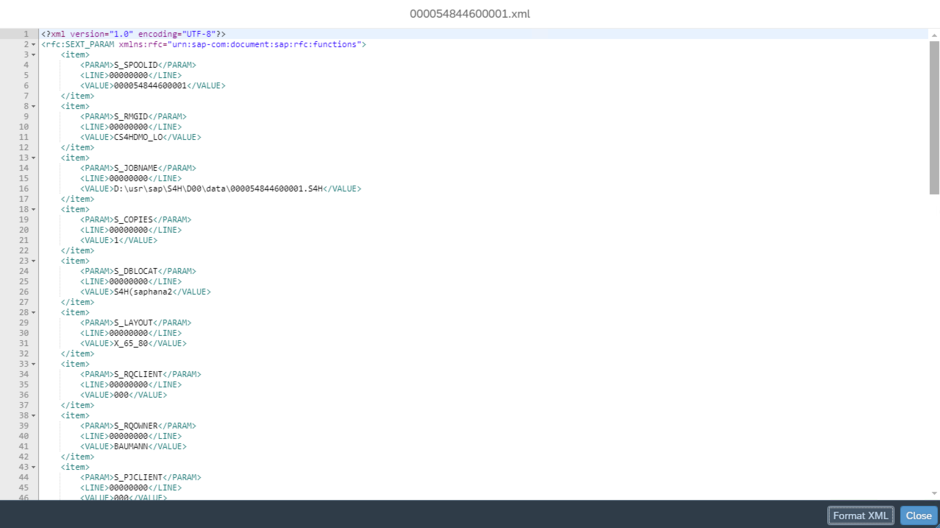
Device monitoring and management
The' Device' view shows all connected devices with a brief description, their names, and current workload. Even the device status is shown to operators, e.g. if the device is out of paper or ink or needs other attention. Having all device information in one place significantly reduces the monitoring effort and simplifies the overall handling of print jobs and devices.
uniFLOW sysHUB device management capabilities at a glance:
- Stop/start the device
- Stop/start spool-in and spool-out
- Reconnect the device
- Device purge and job cancel to clean up the queue of a failed device or cancel the entire sysHUB job
- Device access control to grant access for specific user roles only
- Save non-persistent device configurations to prevent configuration reset after server restart

Canon is a registered trademark of Canon Inc.. varioPRINT is a trademark or registered trademark of Canon Production Printing Netherlands B.V..