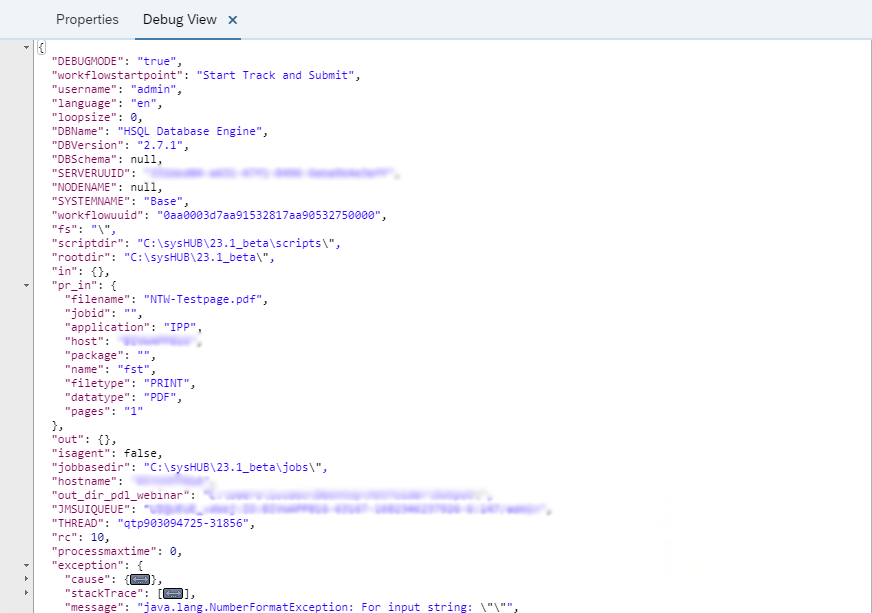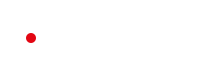Orchestrate and visualize business-critical workflows
The uniFLOW sysHUB workflow designer is the heart of the product and used to build, automate, and visualize customer-specific business-critical workflows. The workflow visualization does greatly help to gain a better workflow understanding and eases the implementation and documentation.
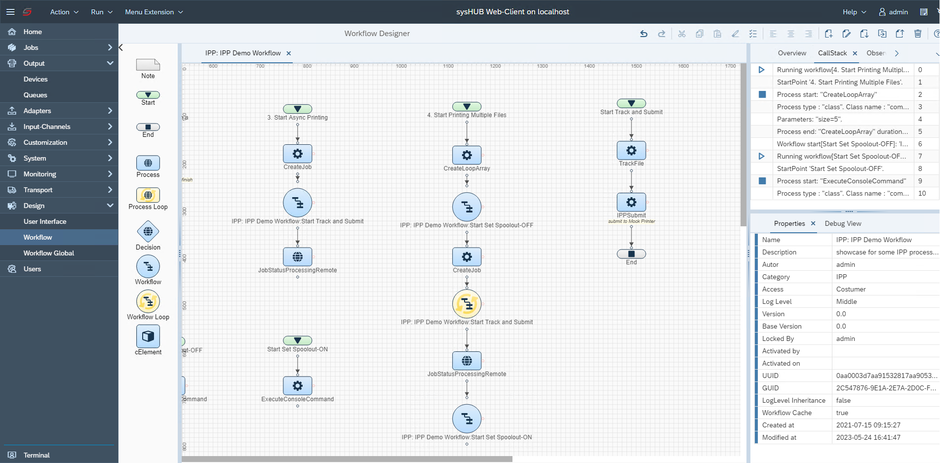
Simple workflow creation via Drag and drop
Every sysHUB workflow consists of certain workflow elements, depending on the workflow complexity. From a fairly simple workflow to a very complex workflow. The following elements are available to build customer-specific workflows:
- Notes are used to document the workflow creation.
- Start- and Endpoints define where a sysHUB workflow is kicked off and ends.
- Processes and Process Loops are utilized to integrate one or more processes in the workflow with the option to repeat the process (loop) if needed.
- Decisions are defining the route of a workflow based on attributes like file extensions (PDF, XML, XPS, …). E.g., route A is triggered for .pdf files and route B for .xml files.
- Workflows and Workflow Loops integrate existing workflows as part of a new workflow with the option to repeat the workflow (loop) if needed.
- cElements are combined and preconfigured workflows that can be implemented as part of the workflow. E.g., to establish a connection to uniFLOW on-premise for output management.
uniFLOW sysHUB guides your critical document processes
More than 600 internal processes available for workflow creation
With more than 600 standard processes, the uniFLOW sysHUB workflow designer supports 'low code'. Meaning, knowledge of software development is not required to build, implement, and maintain workflows. Internal processes provide excellent capabilities to build simple and advanced workflows.
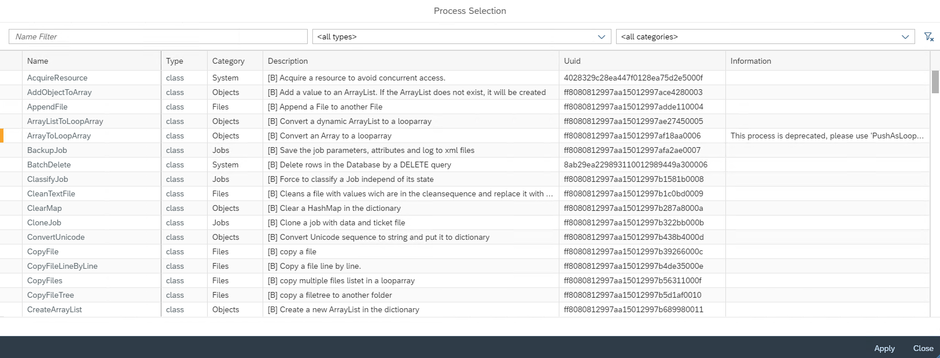
Down to the last detail – Powerful workflow debugging
The workflow debug view provides detailed workflow insights as every process step is monitored, allowing in-depth workflow analysis in case of failure. Upon workflow execution, every detail of a process chain is monitored and saved within an internal sysHUB database for later review and troubleshooting.